1. Basic Text Formating
Completion requirements
14. Spaces
-
In traditional typesetting, little extra space is added to periods (. ! ?) which end sentences and TeX also follows this custom.
-
TeX assumes that every period not following an upper case letter ends a sentence.
-
To denote end of sentence after a upper case letter use the command
\@before the period. -
If a period following a lowercase letter does not end a sentence use
\immediately after the period.
Examples
Upper Case Ending a Sentence:
Carrots contain Vitamin A\@. They are good.\\
Carrots contain Vitamin A. They are good.
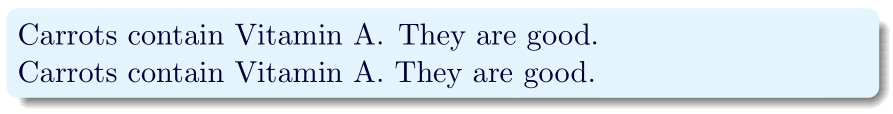 Check for the space between the two sentences. Formatting with \@ prior to the dot (which is following a capital letter) looks
good.
Check for the space between the two sentences. Formatting with \@ prior to the dot (which is following a capital letter) looks
good.
Upper Case Not-ending a Sentence:
The numbers 1, 2, 3, etc.\ are called natural numbers.\\
The numbers 1, 2, 3, etc. are called natural numbers.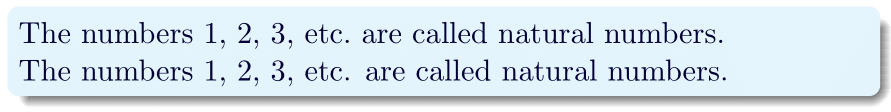
Check for the space after etc. Formatting with \ after the dot (which is following a small letter, but not ending the sentence)looks good.
